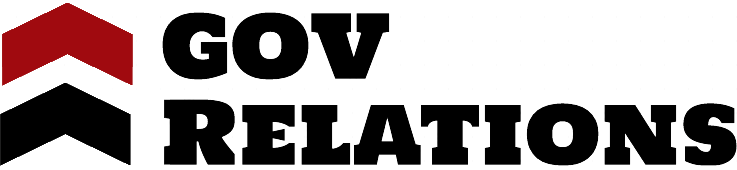Adding an EBT card to Amazon enhances the shopping experience for SNAP beneficiaries, allowing them to purchase eligible items online with ease.[1]
The process of adding an EBT card to Amazon involves creating/logging into an Amazon account, navigating to payment options, and verifying the card.
It's important to check item eligibility, stay informed about EBT balance, and understand the limitations of using EBT on Amazon for a smooth shopping experience.
When it comes to online buying, Amazon is a shining example of accessibility and ease. Amazon's acceptance of Electronic Benefit Transfer (EBT) cards as a form of payment has created opportunities for users of these cards.
Learning how to add EBT card to Amazon accounts enhances the shopping experience for SNAP beneficiaries, allowing them to purchase eligible items online with ease.[1] The purpose of this guide is to help EBT cardholders add their cards to Amazon. Read on and learn how to shop online with ease and efficiency.
Understanding EBT and Its Use on Amazon
Electronic Benefit Transfer (EBT) cards, a cornerstone of the Supplemental Nutrition Assistance Program (SNAP) in the United States, have found a new avenue of utility on Amazon. This integration is a significant stride in digital inclusivity, allowing SNAP beneficiaries to effortlessly purchase eligible items online.
Amazon's acceptance of EBT cards not only broadens the scope of accessible shopping options for users but also streamlines the process, making it more efficient and user-friendly.
Fast Facts
EBT cards are part of the Supplemental Nutrition Assistance Program (SNAP) in the U.S. and are now accepted by Amazon for eligible purchases.
Step-by-Step Guide to Adding Your EBT Card to Amazon
Step 1: Create or Log Into Your Amazon Account
You can start your trip by signing into an existing Amazon account or by creating a new one. This first step is very important since it sets the stage for a customized shopping experience based on your needs and interests.
Step 2: Navigate to Your Account Settings
Once logged in, your next move is to delve into the 'Account' section of your profile. Here, you will find a myriad of settings and options. Navigate to the 'Payment Options', a hub for all your payment-related configurations.
Fast Facts
Amazon does not display EBT card balances, necessitating regular balance checks through state EBT management sites or customer service lines.
Step 3: Add Your EBT Card as a Payment Method
In the payment section, you'll encounter the option to introduce a new payment method. Select this, and from the array of choices, pick 'EBT Card'. This selection is pivotal as it paves the way for integrating your SNAP benefits with Amazon's shopping platform.
Step 4: Enter Your EBT Card Details
This step requires precision and attention to detail. Enter your EBT card number and any other required information. Accuracy here is key to ensuring seamless transactions in the future.
Step 5: Verify Your Card
Amazon prioritizes security and will guide you through a verification process for your EBT card. This step is essential in safeguarding your account and maintaining the integrity of your transactions.
Step 6: Start Shopping
With the successful addition and verification of your EBT card, the world of Amazon shopping is at your fingertips. You can now browse and purchase from a wide range of eligible items, making the most of your SNAP benefits in a modern, digital marketplace.
Fast Facts
EBT cards on Amazon are limited to specific categories, mainly groceries and essential food items, and cannot be used for non-food items or alcohol.
Tips for a Smooth Shopping Experience
1. Check Eligibility
When shopping on Amazon with your EBT card, it's crucial to identify which items are eligible for purchase. Amazon has a specific range of products that qualify for EBT transactions, primarily focusing on groceries and essential food items.
Look for labels or filter options that indicate EBT eligibility to ensure that your selected items can be purchased with your SNAP benefits. This step prevents the inconvenience of selecting items that might not be covered under the program.
2. Stay Informed About Your Balance
Unlike traditional payment methods, Amazon does not display your EBT card balance. Therefore, it's important to regularly check your balance through your state's EBT card management site or customer service line.
Keeping track of your balance helps in budgeting and prevents transaction declines due to insufficient funds. This proactive approach ensures a hassle-free shopping experience, allowing you to manage your purchases effectively within your benefit limits.
3. Understand the Limitations
Familiarize yourself with the limitations of using an EBT card on Amazon. While it offers the convenience of purchasing food items online, it's important to remember that EBT cards are restricted to specific categories of items.
Non-food items, alcohol, and certain other products are not eligible for purchase with EBT. Understanding these restrictions helps in planning your shopping accordingly and avoids the frustration of having items in your cart that cannot be purchased with your EBT card.
Access EBT Benefits Today
Learning how to add EBT card to Amazon carts simplifies your shopping experience, integrating SNAP benefits into the digital realm. This step by Amazon is a leap towards making essential goods accessible to all, highlighting the importance of technological advancements in shopping. Remember to shop responsibly and stay informed about your purchases.
Learn more about H Mart and EBT benefits from our resources at Gov-Relations.

- "Who is Eligible to Use SNAP EBT on Amazon?" Amazon.com, Amazon, https://www.amazon.com/b?ie=UTF8&node=20234203011. 22 Jan. 2024.