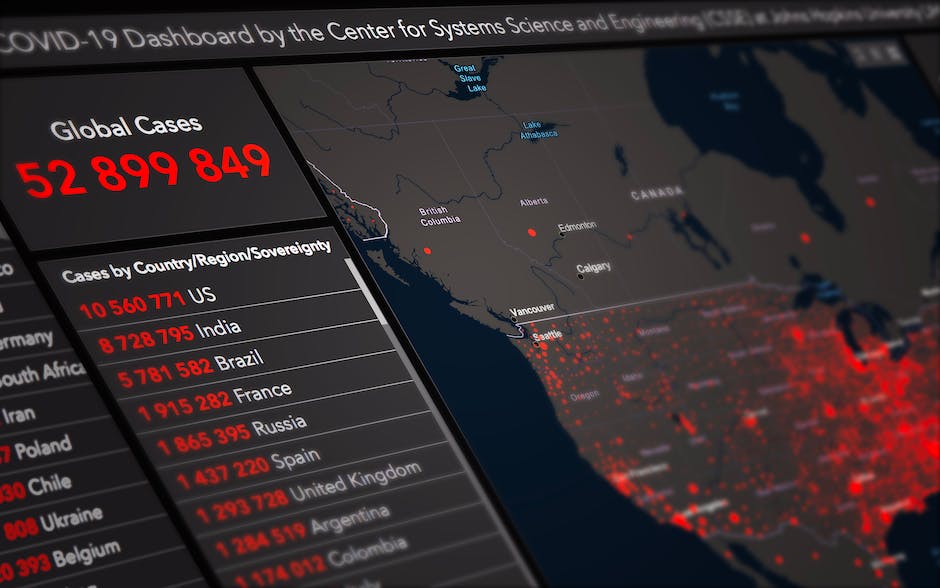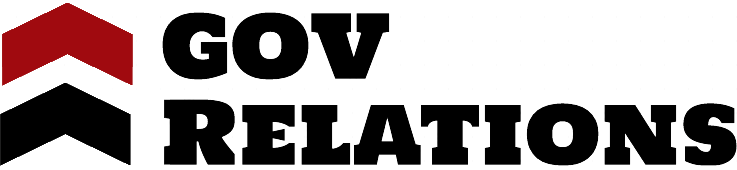In today's digital age, having access to the internet is not just a luxury but a necessity. Whether you're navigating through a new city, staying connected with loved ones, or simply trying to kill time, WiFi is a lifeline. But what if you're out and about with no data left on your plan?
This guide will walk you through easy tips and tricks on how to get free WiFi on your phone. Discover easy tips and tricks on how to get free WiFi on your phone, from understanding WiFi hotspots to leveraging your smartphone's capabilities and more.
Understanding WiFi Hotspots
WiFi hotspots are public wireless access points that allow you to connect to the internet. They are often found in places like cafes, libraries, and airports. Some WiFi hotspots are free, while others require payment or a subscription. Understanding how to locate and connect to these hotspots can save your data and keep you connected.
Finding Free WiFi Hotspots
You can find free WiFi hotspots through different methods:
Use WiFi Finder Apps
There are numerous apps available that can help you locate free WiFi hotspots. Apps like Instabridge, WiFi Map, and Wiffinity have large databases of WiFi hotspots around the world. They can show you the nearest free WiFi, along with the password if it's available.
Check With Your Internet Service Provider (ISP)
Many ISPs offer free WiFi hotspots as part of their service. Check their website or contact customer service to find out if this is an option for you.
Visit Public Places
Public libraries, cafes, restaurants, and even some city parks offer free WiFi. Always check for a network before using your data.
Connecting To Free WiFi Safely
While free WiFi can be a lifesaver, it's important to remember that public networks can be less secure. Here are some tips to keep your information safe:
Use A Virtual Private Network (VPN)
A VPN encrypts your data, making it harder for hackers to access your information. There are many free and paid VPN services available.
Avoid Accessing Sensitive Information
Try to avoid logging into accounts that contain sensitive information when using public WiFi. If you must, ensure the website uses HTTPS, which is more secure.
Turn Off Sharing
When connected to a public network, make sure to turn off sharing in your settings to prevent unauthorized access to your information.
Leveraging Your Smartphone's Capabilities
Your smartphone itself can be a powerful tool in your quest for free WiFi. Here are some additional strategies you can employ:
WiFi-Only Mode
Most smartphones have a setting that disables cellular data and only allows connections via WiFi. This can be useful in conserving your data and ensuring you're always connected to WiFi when it's available.
Automatic Network Joining
Many smartphones have a feature that allows your device to automatically join known networks. This can be a time-saver, as your device will connect to networks you've used before without requiring you to manually select and join the network.
Social media platforms can also be a goldmine for finding free WiFi. Many businesses offer free WiFi to their customers and will often share the network name and password on their social media pages. This can be a great way to find free WiFi, especially if you're in a new area.
Using WiFi-Enabled Devices
There are also devices available that can provide you with free WiFi. These devices, often called "hotspots," can connect to cellular networks and create a WiFi network that your phone can connect to. Some of these devices are free, while others require a one-time purchase or a monthly subscription.
Utilizing Retail And Fast-Food Chains
Many retail and fast-food chains offer free WiFi to their customers. Stores like Target, Walmart, and Best Buy often have free WiFi that customers can connect to while shopping. Similarly, fast-food chains like McDonald's, Starbucks, and Panera Bread offer free WiFi at most of their locations. This can be a great way to save on data usage while you're out and about.
Taking Advantage Of Municipal WiFi
Some cities and towns offer free municipal WiFi to residents and visitors. These networks are often available in downtown areas, parks, and public buildings. Check the city's official website or contact the local government office to find out if free municipal WiFi is available.
Using Tethering And Mobile Hotspots
If you have a data plan on your phone, you can use tethering or a mobile hotspot to share your phone's internet connection with other devices. This can be a useful option if you're in a location without WiFi or if the available WiFi networks are not secure. However, keep in mind that this will use your phone's data, so be sure to monitor your usage to avoid any additional charges.
Frequently Asked Questions
We have addressed some of the most common queries in order to thoroughly explain how to get free WiFi on your phone.
Can I get free WiFi anywhere?
While you can't get free WiFi anywhere, there are many places where you can find free WiFi, including cafes, libraries, retail stores, and some public spaces. Using a WiFi finder app can help you locate these networks.
Is it safe to use public WiFi?
Public WiFi networks are not as secure as private networks, so it's important to take precautions when using them. Avoid accessing sensitive information, use a VPN, and ensure that your device's sharing settings are turned off.
Can I use my phone's data as WiFi?
Yes, you can use your phone's data as WiFi through tethering or a mobile hotspot. This allows you to share your phone's internet connection with other devices. However, this will use your data, so be sure to monitor your usage.
Get Free WiFi On Your Phone
There are numerous ways to get free WiFi on your phone. From leveraging your smartphone's capabilities and using WiFi finder apps, to visiting public places and using WiFi-enabled devices, you have a plethora of options at your disposal. By implementing these tips and tricks, you can stay connected without breaking the bank. Remember, while free WiFi is convenient, it's important to prioritize your online security. Always use a VPN when connecting to public networks, avoid accessing sensitive information, and turn off sharing to protect your data. With the right knowledge and tools, you can navigate the digital world with ease and confidence. Stay connected, stay informed, and, most importantly, stay safe.
Learn more about our extensive resources and check out our guide on TruConnect Wireless and how it helps bridge the digital divide. Visit Gov Relations to find out more about assistance programs that provide affordable connectivity.